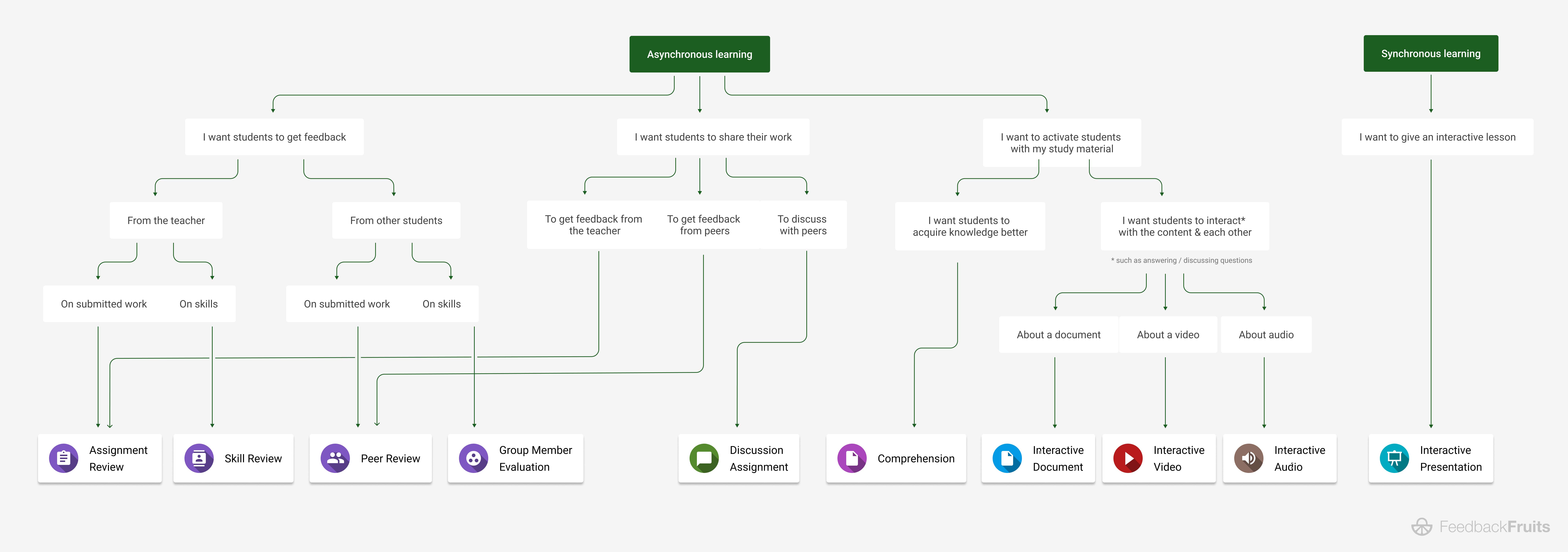By Dylan Fenton

With the shifting focus to an online teaching environment, you may be concerned about your courses lacking the kind of student-to-student interaction that make in-person classes so magical. That cross-pollination of ideas between students can still happen during virtual class meetings, but are there ways to create even more engagement between students? Ways that are more inclusive, thoughtful, and not bound to the time limits of a class meeting?
There are, and we’re excited to announce that we can offer many of these to you through our new partnership with FeedbackFruits. FeedbackFruits is an educational technology company that offers many different tools that can be plugged into your Canvas course. Here are a few of the tools that we can now offer that may be especially useful in remote teaching:
Peer Evaluation & Peer Review
These tools allow students to easily give feedback to one another based on custom criteria that teachers create. The feedback can be based on a deliverable, such as piece of writing. Or, it can be based on performance, such as when students are delivering a presentation. One of the most innovative aspects of the platform is its ability to recognize already-established student groups in Canvas, so that you can set up team evaluations that mirror 360-degree reviews with little set-up work needed.
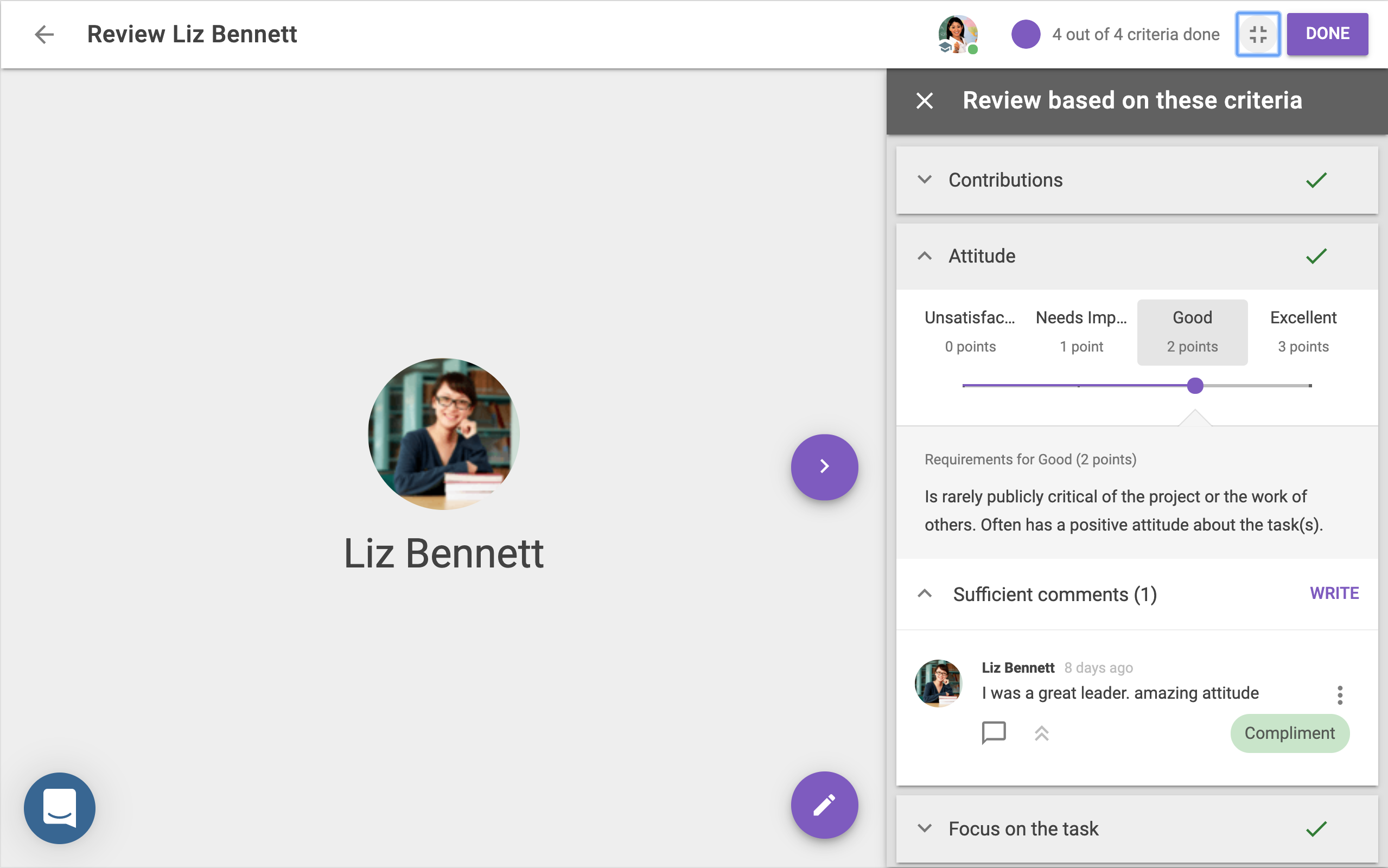
Interactive Video
This tool is especially useful for those instructors taking a more asynchronous approach to their classes. It allows you to upload a video (which can be one you recorded yourself or one you can link to) and embed points in the video at which students are prompted to answer questions or discuss ideas. Students can also post open questions or annotations in the recording that can then be discussed by other students.
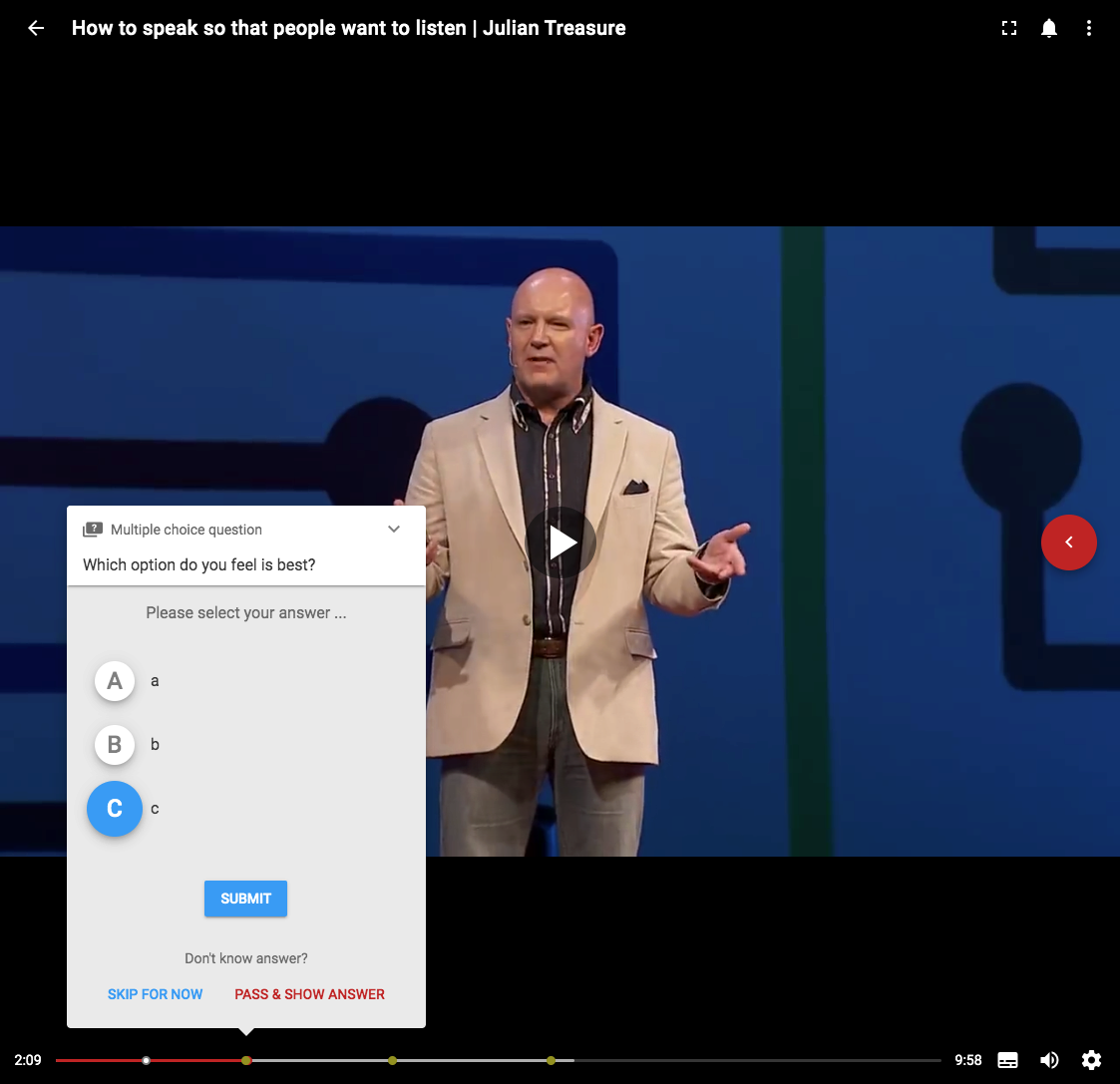
Interactive Document
Similar to the Interactive Video tool, this tool encourages students to be actively engaged with your course content rather than passively taking it in. Interactive Document allows you to upload a text and insert questions, discussions, and required commenting points.
Discussion
The Discussion tool allows students to upload a file and then hold discussions about the file. These discussions can be held within already-established student groups, which is a great way to encourage collaboration as students work on a project. Students can also leave annotations, general comments, and upvote one another’s feedback. Deadlines can be set for turning in the original post and for responding to others.
You can find out more about all of the FeedbackFruits tools available on the tools page of their website. There are ten in total!:
And, if you’re interested in using any of them, please contact the Courseware Team (courseware@wharton.upenn.edu) so that we can help get these tools quickly implemented into your course!