By Rob Ditto
A version of this post first appeared on the Canvas blog under the title, Groups in New Gradebook for Professional Education.
The Wharton School of the University of Pennsylvania uses every feature of Canvas LMS that supports our group project-oriented curriculum. While grading group assignments has been possible for many years in SpeedGrader, it hasn’t always been an easy task in the gradebook.
That’s now changed with the release of New Gradebook.
In June 2019, Canvas released two capabilities for New Gradebook that incorporated groups:
- The Student Groups filter allowed you to view only a single desired group in the gradebook.
- The Secondary Info menu allowed you to display students’ groups right under each student’s name.
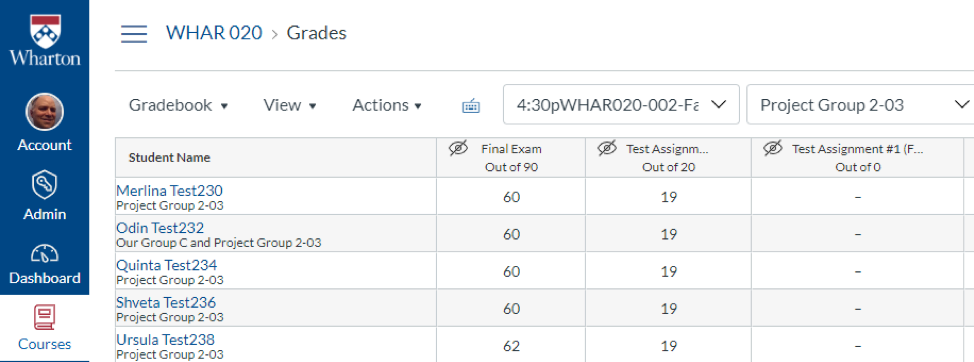
Using these simple improvements with other features gives instructors new capabilities:
- When a group assignment is configured to “Assign Grades to Each Student Individually,” viewing only a single group in New Gradebook simplifies the task of adjusting a specific student’s grade relative to the overall group.
- Viewing individual assignments by members of a selected group becomes possible. Setting a default grade for an individual assignment by that group is also possible.
The Student Groups filter also makes new actions possible when used with other types of New Gradebook filters.
- When used with column filters – such as by Assignment Group – it’s now possible to adjust specific grades while viewing similar assignments the group is doing.
- Combining two types of student filters – for example, “Student Groups” and “Sections” – is also possible. Doing this helps graders or coaches work with an assigned subset of students, with much less searching and scrolling.
We began testing New Gradebook at Wharton in 2018 with small courses and later in a large undergraduate course. We now believe the new group features in Gradebook will both save time and improve ease of use for assessing all types of group work in a course.
If you grade group work in Canvas, we hope you’ll give these new features a try. A member of our team will be happy to meet with any teaching team members to show how it works.
Look for new posts on the IDEA Courseware Team Blog every month or so. You can contact us at courseware@wharton.upenn.edu.


