Beginning in November 2020 and continuing through spring 2021, the Courseware team held a series of webinars open to all Wharton instructors and teaching team members. Check out below to watch the full webinar videos.
 New Quizzes for Final Exams
New Quizzes for Final Exams
Learn how to build exams with New Quizzes. We cover the new question types and settings as well as ways to increase exam security.
Date and Time
Fri, November 20, 2020
12:00 PM – 1:00 PM EST
Watch the recording: New Quizzes for Final Exams (passcode: Y92&M&m2)
 Teaching with Zoom
Teaching with Zoom
This session shows how to utilize Zoom’s features–including screen share, whiteboards, breakout rooms, and more–to host your online class sessions.
Date and Time
Fri, December 4, 2020
12:00 PM – 1:00 PM EST
Watch the recording: Teaching with Zoom (passcode: TuY4^17i)
 Discussion Tools for Remote Classes
Discussion Tools for Remote Classes
This session focused on discussion tool options for improving student interaction, engagement, and community building for remote and hybrid classes.
Date and Time
Fri, December 11, 2020
12:00 PM – 1:00 PM EST
Watch the recording: Discussion Tools for Remote Classes (passcode: #2p^f1Yp)
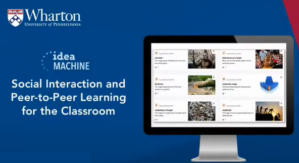 IdeaMachine for Student Engagement
IdeaMachine for Student Engagement
IdeaMachine is a new blended learning platform that adds online peer-to-peer engagement to classroom assignments. Integrated with Canvas, instructors use IdeaMachine to generate challenge prompts; students respond with text and images, connecting in a highly visual interface to cast votes and post comments. Designed and built by Wharton Interactive, and deeply grounded in the science of learning, IdeaMachine is well-suited for remote and in-class learning, with easy-to-use teaching templates in mobile-ready, modern interface.
Date and Time
Fri, December 18, 2020
12:00 PM – 1:00 PM EST
View the slides: IdeaMachine for Student Engagement
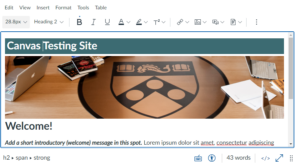 Canvas’s New Rich Content Editor
Canvas’s New Rich Content Editor
The Rich Content Editor in Canvas has gotten a facelift! See how to use the condensed, more intuitive toolbar for Assignments, Pages, and more.
Date and Time
Fri, January 8, 2021
12:00 PM – 1:00 PM EST
Watch the recording: New Rich Content Editor in Canvas (passcode: RCMB#?2F)
 FeedbackFruits
FeedbackFruits
FeedbackFruits is a suite of over 10 learning tools that seamlessly integrate with Canvas and are now available for all Wharton courses. They include tools that allow you to facilitate 360-degree reviews of student groups, embed questions in recordings that you want students to watch, have students collaboratively annotate a document, and more!
Date and Time
Fri, January 15, 2021
12:00 PM – 1:00 PM EST
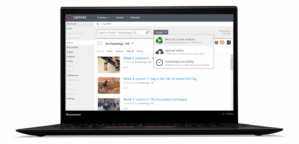 Using Asynchronous Videos with Panopto and Canvas
Using Asynchronous Videos with Panopto and Canvas
In this session you’ll learn about best practices for creating asynchronous videos using Panopto (Class Recordings), editing videos if necessary, controlling student access to videos, and incorporating those videos into Canvas.
Date and Time
Fri, January 22, 2021
12:00 PM – 1:00 PM EST
Watch the recording: Using Asynchronous Videos with Panopto and Canvas (Passcode: tX@Hz561)
Group Projects in Canvas 
Remote learning can still be collaborative learning. This session will show how to set up student groups and group assignments in Canvas.The Rich Content Editor in Canvas has gotten a facelift! See how to use the condensed, more intuitive toolbar for Assignments, Pages, and more.
Date and Time
Fri, January 29, 2021
12:00 PM – 1:00 PM EST
Watch the recording: Group Projects in Canvas (passcode: v2+fO=a*)
Ment.io Discussions with Analytics
Join Gad Allon (Jeffrey A. Keswin Professor at the Wharton School of the University of Pennsylvania) and the creators of Ment.io to learn about:
• The current pilot of Ment.io discussions for Wharton and Penn, integrated into participating Penn Canvas courses for Spring and Summer 2021.
• Proven benefits for teaching, particularly from the way Ment.io’s unique AI scoring for discussion analytics can broaden awareness of class participation.
Date and Time
Thursday, March 11, 2021
10:00 AM – 11:00 AM EST
Watch the recording: Ment.io Discussions with Analytics
Questions about our webinar series? Contact us at courseware@wharton.upenn.edu.


